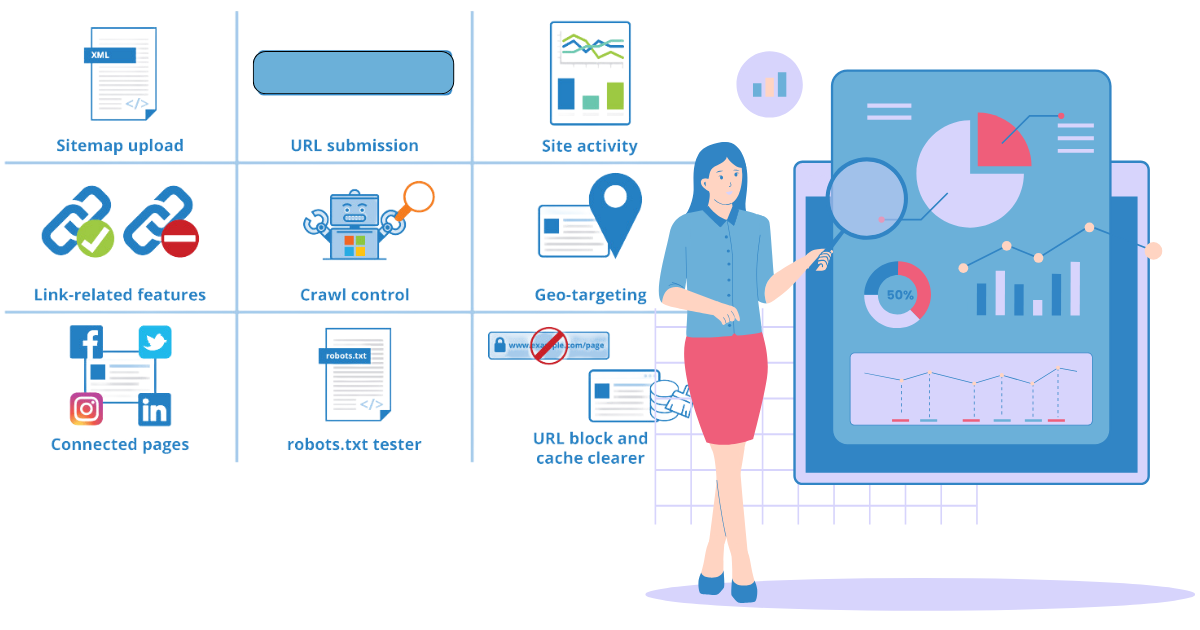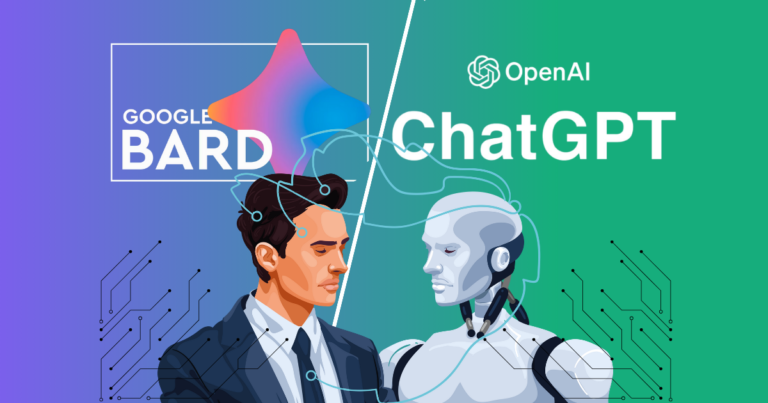Knowing how your website is working is essential for success, whether you are operating a corporate online platform, an e-commerce site, or a blog. This is where web analytics solutions become useful, and Bing Analytics is one of the leading companies in this space.
Understanding Bing Analytics
The online analytics services and tools provided by Microsoft’s Bing search engine are referred to as Bing Analytics. Website traffic, user activity, keyword performance, and other characteristics of an online presence may all be tracked and analyzed by website owners and marketers. Through the provision of data and insights, Bing Analytics assists companies in making well-informed decisions to maximize their online marketing efforts and enhance their websites’ overall success on the Bing search engine.
Explanation of Bing Analytics
Microsoft’s Bing search engine offers a web analytics software called Bing Analytics. It acts as a central location for obtaining, processing, and displaying data on user interactions and the functionality of your website. You may obtain an in-depth understanding of a number of features of your website with Bing Analytics, including:
Traffic Sources: Find out how people found your website, whether it was via search engines, social media, direct links, or other means of recommendation.
User Behavior: Monitor the pages that users visit, the amount of time they spend on each page, and the actions they perform while they browse your website.
SEO Information: Keep an eye on the search engine rankings, click-through rates, and search terms that drive traffic to your website.
Conversion tracking: Evaluate the performance of your objectives, including online form submissions, sales, and other targeted actions.
Benefits of Using Bing Analytics
Bing Analytics offers numerous benefits for website owners and marketers:
- Data-Driven Decision-Making: You can use data from Bing Analytics to inform your decision-making. You can use it to optimize your content, marketing campaigns, and website based on actual user behavior.
- Better SEO: You may monitor SEO data to gain insight into how your website is doing in search engine rankings. You can make changes based on this understanding to raise your search engine rankings.
- Improving the User Experience: By examining user behavior, you can find areas on your website where improvements can be made to improve the user experience, which will eventually boost engagement and conversion rates.
- ROI Measurement: You may monitor the ROI of your online marketing campaigns with Bing Analytics. You may evaluate the success of several ad campaigns and modify your budget as necessary.
- Competitor Analysis: You can find ways to obtain a competitive advantage in your industry by evaluating the performance of your website against that of your rivals.
The Importance of Tracking Website Data
Why is monitoring the performance of your website so important? The short answer is that in the online world, data is essential for success. Here are some explanations of why using Bing Analytics to monitor your website is essential:
You can make more educated judgments if you know how people use your site, where they are coming from, and what they are doing on your pages. To better serve the demands of your audience, you can customize your user experience, marketing tactics, and content. Bing Analytics offers insightful data on the SEO success of your website. Search query ranks, click-through (SEO) rates, and other data can help you fine-tune your SEO tactics and raise your website’s exposure in Bing’s search results.
Your website’s design and content can be improved by keeping an eye on user behavior. This enhances user engagement, lowers bounce rates, and makes the website more user-friendly. You can maintain an advantage over your rivals by keeping an eye on the data on your website. You are able to recognize patterns, recognize openings, and modify your approach to surpass competitors in your field.
Setting Up Bing Analytics
You must follow a few steps to set up your account, validate your website, and install the tracking code before you can use Bing Analytics for your website. You will be guided through the Bing Analytics setup procedure in this section.
Establishing a Webmaster Account on Bing
Go to the website for Bing Webmaster Tools: Go to https://www.bing.com/webmasters to access the Bing Webmaster Tools page first.
Sign Up or Sign In: Please sign in if you already have a Microsoft account. If not, you can make one at no cost.
Add Your Website: After logging in, select “Add a Site” and enter the website’s URL. To confirm that you are the site’s owner, adhere to the instructions. There are a few ways to accomplish this, including uploading a verification file or including a meta tag in the HTML of your website.
Including Your Website and Checking It Out
Open the Dashboard for Bing Webmaster Tools: Once the ownership of your website has been confirmed, you will be able to access the Bing Webmaster Tools dashboard.
Choose your site: Click on the newly added website in the dashboard.
Verify Site Ownership: Use Bing Webmaster Tools to verify who owns your website by following the guidelines. This usually entails updating the code of your website to include a verification file or tag.
Creating and Setting Up the Tracking Code for Bing Analytics
Access Bing Analytics: You can get access to Bing Analytics after your website has been validated. To access the Bing Webmaster Tools dashboard, click “Bing Analytics”.
Create a Tracking Code: To track visitors to your website, you must create a special tracking code. You will get this code from Bing Analytics.
Installing Tracking Code: Copy and paste the tracking code into the HTML pages of your website. Put the code on every page you wish to monitor, right before the closing </head> tag. As an alternative, you can add the code to your website using a tag manager like Google Tag Manager.
Verify Installation: Visit Bing Webmaster Tools again after inserting the tracking code, then select “Verify.” If the code is correctly deployed on your website, Bing will verify it. After being validated, Bing Analytics is now actively monitoring your website.
The first step to getting useful insights into user behavior, SEO statistics, and website performance is setting up Bing Analytics. After connecting your website to Bing Analytics, you can begin examining the different tools and reports that are accessible to help you make informed decisions and properly optimize your website. You will learn how to use and comprehend the main elements of the Bing Analytics dashboard in the next section.
An essential first step in making the most of this potent tool for website optimization is understanding how to navigate the Bing Analytics dashboard. You’ll be able to monitor your website’s performance and user interactions from the dashboard, which appears when you log into your Bing Analytics account and choose your website.
With the use of this dashboard, you can quickly get statistics about clicks, impressions, click-through rates, and typical search result positions, among other summary data. Additionally, the dashboard provides access to a number of sections and reports that provide comprehensive data insights for your website. Performance, URL inspection, sitemaps, page traffic, search terms, inbound links, SEO health, keyword research, and security are all covered in these reports.
You may customize your dashboard to highlight the metrics and data that are most important to your website by using the customization options. By using the Bing Analytics dashboard, you can monitor the performance of your website, pinpoint areas that need work, and make informed decisions to increase your online presence.
Checking Site Performance and Metrics
How to track site performance using Bing Analytics
Understanding the origins of your website’s visitors is necessary for doing a traffic source analysis. You can use this data to identify the channels that are generating the most traffic. You can determine, for instance, if your main traffic sources are direct visits, social media, recommendations, or organic search. This information is crucial for adjusting your marketing strategies to optimize the effectiveness of every channel.
Analyzing traffic sources, user behavior, and engagement metrics
Evaluation of user behavior is essential to improving the user experience. Metrics such as page views, bounce rate, average session length, and conversion rate can be examined to learn more about how users interact with your content. While a short average session duration could imply that your content isn’t engaging enough, a high bounce rate could point to problems with your landing pages. You may increase user happiness and accomplish the objectives of your website by making targeted modifications based on your understanding of these indicators.
Utilizing data to make informed decisions for site optimization
The final goal is to use data to make educated judgments. You may get a lot of information about the performance of your website using Bing Analytics. You may use this information to make well-informed decisions about marketing tactics, design improvements, and content production. You may fine-tune your website to match the unique requirements of your audience and adjust to shifting trends in the digital landscape by utilizing the insights gathered from A and B.
You may consistently improve the functionality of your website, draw in more visitors, and successfully accomplish your online goals by including these three components in your website management plan. In this attempt, Bing Analytics is your invaluable partner, providing you with the data and tools you need to successfully navigate the constantly changing digital landscape.
Troubleshooting and Common Issues
Resolving and troubleshooting common difficulties in Bing Analytics is crucial to keeping your data accurate and dependable. Website owners may face a variety of common difficulties, such as tracking incorrect code installation, disparities in data reporting, and problems with data accuracy. Make sure the tracking code is installed correctly on all relevant pages of your website if you are experiencing installation issues. These mistakes may cause gaps in your data and compromise the accuracy of your analytics. Inconsistencies in data reporting can also be caused by a number of other things, such as how Bing Analytics collects data and how it differs from other analytics platforms.
It’s critical to comprehend these variances and keep your attention on the broad patterns rather than getting hung up on little differences. Problems with data filtering, spam traffic, or incorrect goal and event configuration can lead to concerns with data accuracy. You may lessen these problems by reviewing and updating your filters and goals on a regular basis. It’s important to consult these resources and stay up-to-date on updates and best practices to maintain the health of your analytics data and make sure it continues to be a dependable tool for data-driven decision-making on your website. Bing Analytics offers a variety of troubleshooting resources and support to address these common challenges.
Utilizing Bing Analytics Insights
Making the most of Bing Analytics insights is essential to improving the functionality and online visibility of your website. You may develop a thorough grasp of how users engage with your website by routinely evaluating the data and reports that are made available. With this information at your disposal, you can make wise choices that could significantly affect your success on the internet. For example, you can improve your SEO strategy and make your website show up higher in search results by looking at the keywords that bring people to your site and keeping an eye on your search engine rankings.
You may enhance the user experience by identifying areas for improvement in your content and design by utilizing user behavior information, such as bounce rates and average session time. Moreover, you can gauge the success of your calls to action and refine them for improved outcomes by establishing goals and monitoring conversions. Additionally, Bing Analytics insights give you useful information about the devices and demographics of your audience, allowing you to customize your design and content to appeal to your target audience. In the end, Bing Analytics’ data-driven insights are essential for consistently improving the functionality of your website, expanding your online presence, and successfully accomplishing your professional or personal goals in the always-changing digital landscape.
Best Practices and Tips
To get the most out of this potent tool, using Bing Analytics effectively requires not just comprehending its features but also adhering to best practices and utilizing advice. To help you get the most out of Bing Analytics, consider the following best practices and advice:
- Regularly Monitor Your Data: Continuous Check The key is consistency in your data. Develop the practice of checking your Bing Analytics data on a frequent basis. Regular monitoring helps you stay informed about the functionality of your site and quickly address problems.
- Set clear goals: Specify the goals for your website and create goals in Bing Analytics to monitor them. This can entail keeping tabs on online purchases, form submissions, or certain user actions. Having well-defined objectives gives your optimization efforts focus.
- Segment your data: Segment your data to acquire a more in-depth understanding. By dividing up data according to different parameters, such as device types, user demographics, or traffic sources, you may better understand your target market and adjust your tactics.
- Monitor site speed: Websites that load slowly might lose visitors and lower your search engine rankings. Track the speed of your website with Bing Analytics and take quick action to fix any performance problems.
- Utilize Annotations: With Bing Analytics annotations, you can highlight important changes or occurrences on your website. You can correlate data fluctuations with particular activities or occurrences with the use of these annotations.
- Mobile Optimization: Make sure your website is responsive to mobile devices, as the usage of these devices grows. Bing Analytics helps you optimize for mobile by giving you information about the devices that your visitors use.
- Stay Informed: Follow the most recent advancements in Bing Analytics. Check for updates and new features on a regular basis, and use knowledge-enhancing tools such as blogs, forums, and tutorials.
- A/B Testing: Try A/B testing to see how well various site pieces perform in comparison. You may examine which version is more effective at reaching your goals with the aid of Bing Analytics.
- Data Privacy and Compliance: Keep up with data privacy rules, such as the CCPA and GDPR, and make sure that the tracking and data processing procedures you use adhere to these standards.
- Training and Education: Spend some time becoming knowledgeable about Bing Analytics. Microsoft provides training materials and classes that can improve your proficiency with the software.
You can fully utilize Bing Analytics by adhering to these best practices and advice. A few tactics that can assist you in consistently optimizing your website, enhancing user experiences, and successfully achieving your online goals include goal-setting, data segmentation, frequent monitoring, and keeping up with industry developments.
Conclusion
To sum up, Bing Analytics is a vital resource for marketers and website owners, offering priceless insights into user behavior, site performance, and SEO statistics. Through efficient setup, navigation, and utilization of this platform, you can make informed decisions based on data to improve user experiences, optimize your website, and accomplish your online goals. Bing Analytics gives you the ability to stay competitive in the always-changing world of online presence by committing to best practices and frequent monitoring. This allows you to adapt to the ever-changing digital scene.
[FAQ]
Is Bing Analytics free to use?
Yes, Bing Analytics is a free service provided by Microsoft. You can use it to track and analyze your website’s performance without any additional costs.
How often should I check my site’s Bing Analytics data?
It’s a good practice to check your site’s Bing Analytics data regularly, such as weekly or monthly, to stay informed about your site’s performance trends and make necessary adjustments.
What kind of data can I find in Bing Analytics?
Bing Analytics provides information on website traffic, user demographics, search queries, click-through rates, page views, and more. You can access data related to your site’s performance and how users interact with your content.