Since Google is the most widely used search engine, getting your blog indexed there is crucial if you want people to be able to find it. The process of indexing is how Google crawlers find and include new pages in the Google Search index. Your blog’s pages will be eligible to show up in Google Search results once they have been indexed.
Create a Sitemap
Definition of a Sitemap
The pages, posts, and other information on your blog are organized in a sitemap. Consider it a map for search engines that leads them through the layout of your website. It makes your site easier for search engine crawlers to understand and properly index. A carefully constructed sitemap makes sure that no important content is missed during the indexing procedure.
How to Create a Sitemap for Your Blog
It’s simpler than you would think to create a sitemap. Many website builders and content management systems (CMS) have plugins or built-in functionality to automatically create sitemaps. There are several plugins, such as Yoast SEO or Google XML Sitemaps, that can create a sitemap for you if you’re using WordPress, for instance. Once created, you can submit your sitemap to the root directory of your website or give search engines its URL.
Your blog posts, categories, tags, photos, videos, and any other media items you want search engines to index are all included in a thorough sitemap. It’s imperative to often update your sitemap, especially if your blog frequently experiences additions or adjustments. By doing this, you can increase the visibility of your blog in search results by making sure search engines are always aware of your most recent content.
Submit Your Sitemap to Google
Explanation of How to Submit Your Sitemap to Google
In order to guarantee that your blog is seen on the biggest search engine in the world, you must submit your sitemap to Google. Here is how to go about it.
Create a Google Account
If you don’t already have one, start by making one with Google. You’ll need it to access Google Search Console, the portal used by webmasters to control the visibility of their websites on Google.
Access Google Search Console
Log in with your Google account at Google Search Console (formerly Google Webmaster Tools).
Add Your Website
Click “Add Property” after logging in, then type the blog’s URL. Afterward, Google will confirm that you are the website’s owner. Depending on the verification method you select, this may entail adding a DNS record or uploading a verification file to your website.
Submit Your Sitemap
You can submit your sitemap when your blog has been confirmed. Click “Sitemaps” in the left-hand menu to access it. Next, select “Add/Test Sitemap” from the menu. Click “Submit” after entering your sitemap’s URL, which is typically something like “sitemap.xml.”
Monitor Your Indexing
Google Search Console offers insightful information on how Googlebot crawls and indexes your blog. You can keep track of the progress of your sitemap submission and spot any problems that can prevent indexing. You may ensure that your material can be found through Google search results by sending Google your sitemap, which is simply an invitation for Google to systematically investigate and crawl your blog.
Use Google Search Console
Explanation of What Google Search Console Is and How It Works
A robust tool provided by Google, Google Search Console enables website owners to keep track of, maintain, and troubleshoot the visibility of their site in Google Search results. It offers priceless information on the interactions between your blog and the Google search engine. Here’s how it functions:
In order to better understand how visitors find your blog, how frequently it shows up in search results, and the click-through rates for various queries, use Google Search Console. Additionally, it warns you of key flaws that might harm how well your blog performs in search engine results, such as indexing mistakes, security issues, or issues with mobile usability.
How to Use Google Search Console to Index Your Blog on Google
Performance Monitoring: You can monitor which search terms lead users to your site, which pages are the most popular, and how frequently users click on your links in the Performance section of Google Search Console. Utilize this information to customize your content strategy and increase the relevance of your blog.
Index Coverage
You may read more about your blog’s indexing status in this area. It displays the pages that are correctly indexed as well as those that have issues. To make sure that all of your material is searchable, if you discover pages that aren’t indexed, look into the problems and correct them.
Sitemap Submission
You can submit your sitemap using Google Search Console, as was already indicated. It provides information on how many pages from your sitemap have been indexed, in addition to assisting Google in finding your content.
Mobile Usability
Google gives websites that are mobile-friendly a lot of consideration due to the growing use of mobile devices. For a flawless mobile user experience, Google Search Console evaluates your blog’s mobile usability and offers recommendations for improvement.
Explanation of How Sharing Your Blog on Social Media Can Help with Indexing
The indexing of your blog and your total internet visibility can be dramatically impacted by sharing your blog entries on social media platforms. Social media can help with this approach in the following ways:
Your material becomes more visible when you share your blog entries on websites like Facebook, Twitter, Instagram, and LinkedIn. Search engine bots routinely crawl and index social media platforms. Search engine crawlers are more likely to find and index your content more quickly when your blog links are shared on these sites.
Additionally, visitors frequently share and reshare items on social media, building backlinks to your site. Search engine algorithms are thought to value backlinks, particularly from credible and popular social media platforms. They demonstrate the authority and applicability of your material, which can help your blog rank higher in search results.
Additionally, interesting social media posts might attract traffic to your blog. Search engines receive signals when readers click on your shared links and spend time reading your material, indicating that your blog offers worthwhile information. This results in better indexing and maybe higher search result rankings.
In addition to expanding your audience, you can increase the likelihood that search engines will index and rank your blog positively by aggressively promoting it on social networking sites. Social networking is a powerful tool for expanding the audience and influence of your blog across the digital world.
Conclusion
In conclusion, getting your blog listed on Google is essential for increasing its visibility online. Making a structured sitemap, which serves as a route for search engine crawlers, is the first step in this process. By submitting this sitemap through Google Search Console, you can track the effectiveness of your blog, find problems, and improve its search relevance.
Utilizing social media also expands the audience for your blog and quickens indexing. Your blog increases attention and possible backlinks when shared on social media sites like Facebook and Twitter, signaling to search engines that it is credible.
You are more equipped to negotiate the challenging world of online indexing if you are aware of these processes, from creating sitemaps and using Google Search Console to strategically posting content on social media. By putting these tactics into practice, you not only improve the discoverability of your blog but also make sure that your worthwhile content is available to a larger audience, having a significant impact on the online world.
[FAQ]
Why is it important to index my blog on Google?
Indexing your blog on Google ensures that your content is visible to users when they search for relevant topics, increasing your website’s visibility and traffic.
What is the role of SEO in blog indexing on Google?
SEO (Search Engine Optimization) plays a crucial role in making your blog search engine-friendly, thereby improving the chances of quick indexing. Proper keywords, meta tags, and quality content are vital aspects of SEO.
Can I manually index my blog on Google?
Yes, you can manually request Google to index your blog using Google Search Console. Submitting your sitemap and using the URL inspection tool can speed up the process.
Can I index my blog on Google without using Google Search Console?
While it’s possible, using Google Search Console provides valuable insights and tools that can enhance your website’s performance and indexing speed.


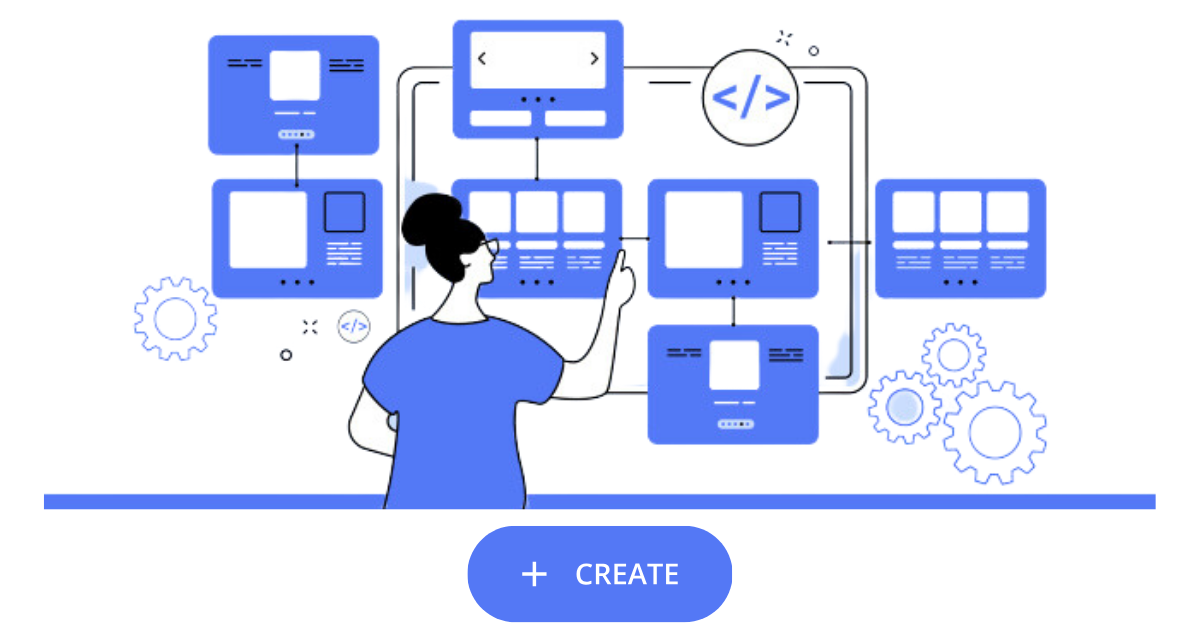

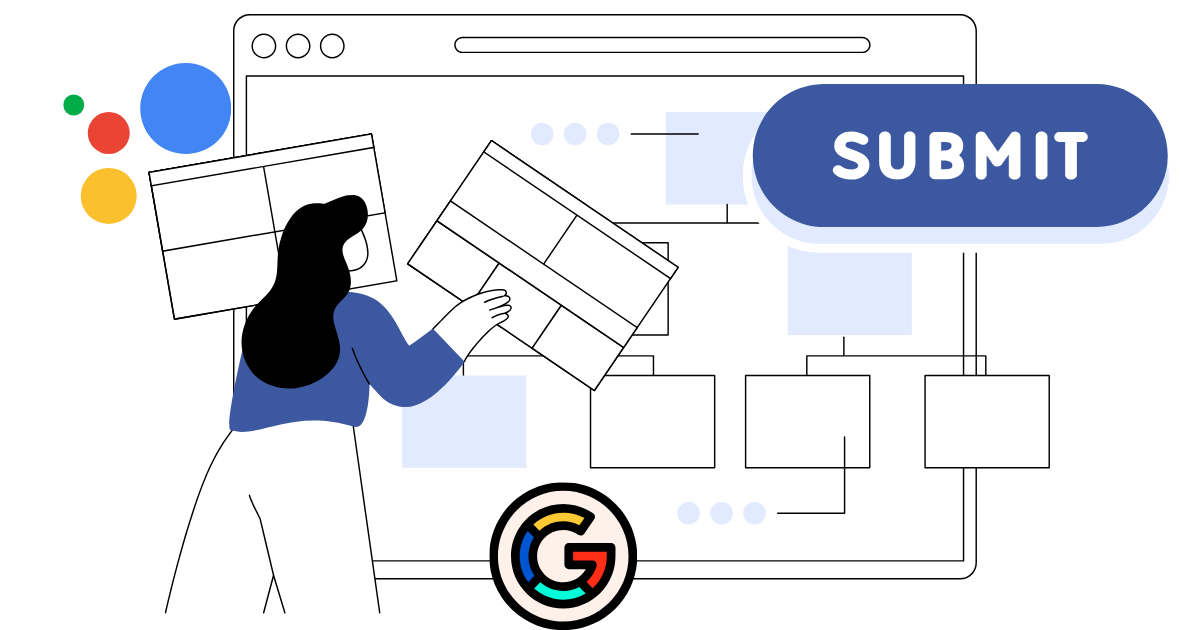
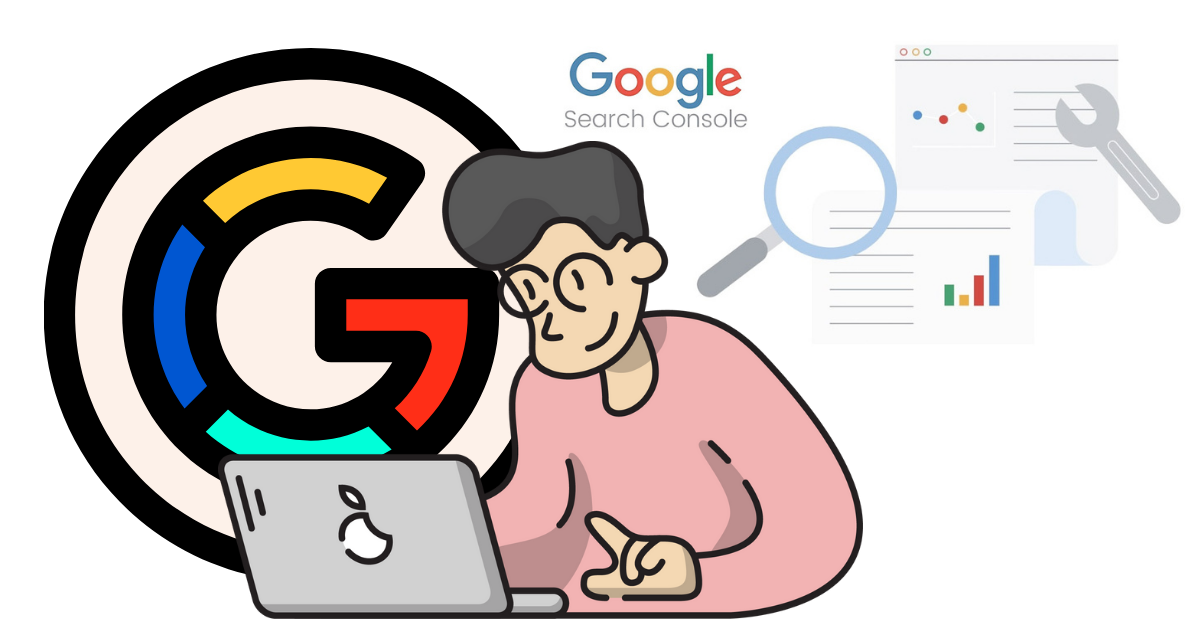


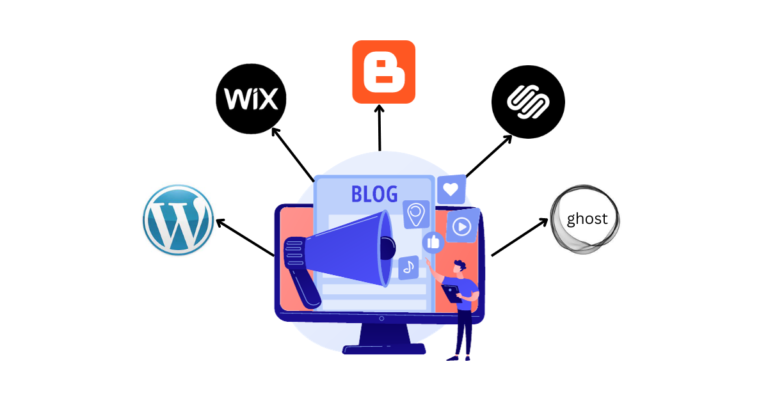

The other day, while I was at work, my cousin stole my iphone and tested to
see if it can survive a thirty foot drop, just so she can be a youtube sensation. My iPad is now broken and she has 83
views. I know this is completely off topic but I had to share it with someone!
Thank you so much
I need to to thank you for this wonderful read!!
I certainly loved every little bit of it. I’ve got you saved as a favorite to look at new stuff you post…
Thank you so much