Most videos on YouTube use AI to translate only the subtitles. leaving the audio untouched. But after reading this blog post, you will learn how to translate your videos into different languages. that too, in your own voice. Moreover, you’re not the one who’s going to be translating. AI is going to do it for you, in your own voice. Yes, with the help of AI, you can translate your audio to English, Hindi, or Spanish, or you can change it into any language you want. Amazing, right? And what’s even more exciting?
It’s free to use. Let’s get started.
The first tool which we are going to use is Rask. Ai
Rask. AI is a great tool that quickly translates your videos into different languages. It supports over 60 languages.
And the best part is that it’s free to use. To get started, go to Rask.ai and sign up using a Google account. and it will take you to the home page. Click on Upload. In the free version, you can now upload videos with a size limit.
of 100 MB and a maximum duration of 20 minutes. After uploading, it will turn the video on and give you a one-minute trial clip. You will get different languages to choose from. Just select the one you want. Then enter a name for your project. and click on translate.
Now that you can download your video, it will be downloaded to your computer. In the same way, you can translate your video into any language you want.
You want to translate videos that are longer than a minute and for free, right?
There’s another AI tool called Voxqube. that lets you translate your video for up to 30 minutes for free. To get started, click voxqube.com then you will see the Voxqube homepage.
On Voxqube, you can translate the first video for free, but the video’s duration should be around 30 minutes or less. Let’s see how it works. Go to voxqube.com and sign in to your Google account, and it will take you to the home page. As you can see, we have two options. You can either upload a video like before or paste a YouTube link here. Copy any video’s link, then go back to voxqube.com and paste the link. On Voxqube, you will get fewer language options to choose from. Also, you don’t get some regional
languages like Hindi, Tamil, et cetera, so just select the one you want.
If you want, you can download the video by clicking the download button. Okay, so like I mentioned before, using Voxqube, you can translate your first video for free. that to around 30 minutes. If you want to translate more videos, You can update your plan.
conclusion
We explore the power of AI video translation to break down language barriers and open up your content to a global audience. We’ll introduce you to two powerful tools, rask.ai, and voxqube, and show you how to use them to translate your videos into any language with ease.
Whether you’re a content creator, business, or educational institution, AI video translation can help you reach new audiences, grow your business, expand your reach in an increasingly globalized world, connect with people from different cultures and backgrounds, and make your content more accessible and engaging to a wider audience.
I’ll see you in the next episode. Until then, take care.
Bye-bye.
[FAQ]
Is video translation using AI tools cost-effective?
Generally, video translation using AI tools can be cost-effective compared to hiring human translators, especially for large volumes of content. However, the quality of the translation may vary, so it’s crucial to balance cost and quality.
Can AI tools translate all types of video content?
AI tools can translate a wide range of video content, including interviews, lectures, tutorials, and more. However, the accuracy and effectiveness may vary depending on the complexity and quality of the source material.
Where can I learn more about using AI tools for video translation?
You can find more information and resources by searching online, reading user reviews, and consulting documentation or tutorials provided by the AI tool you choose.

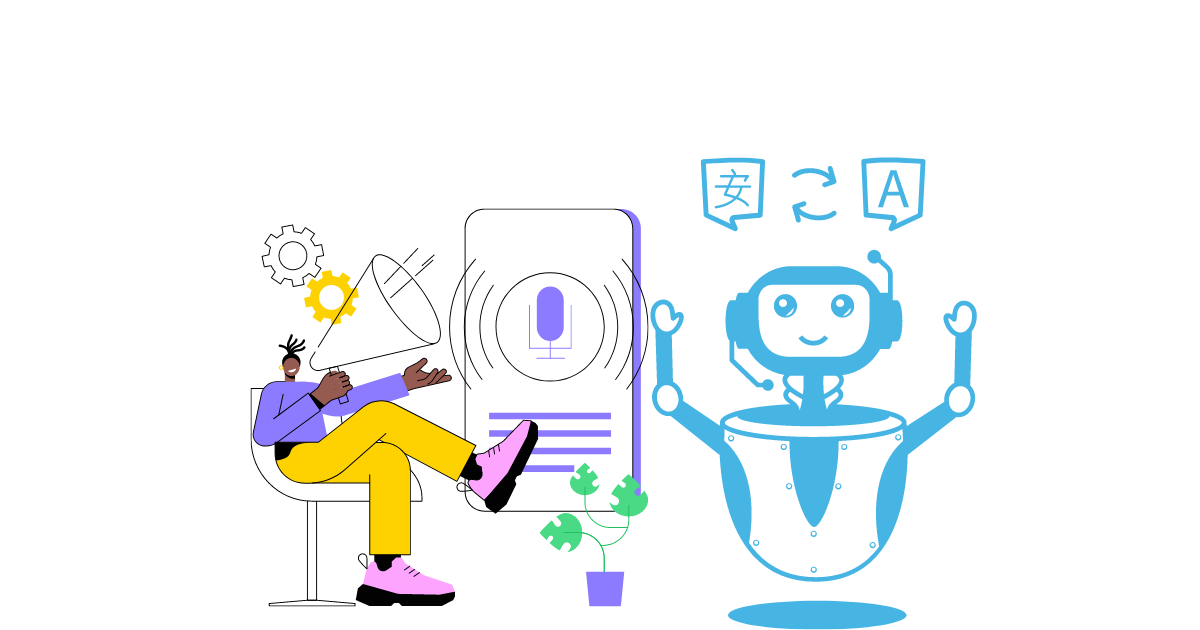
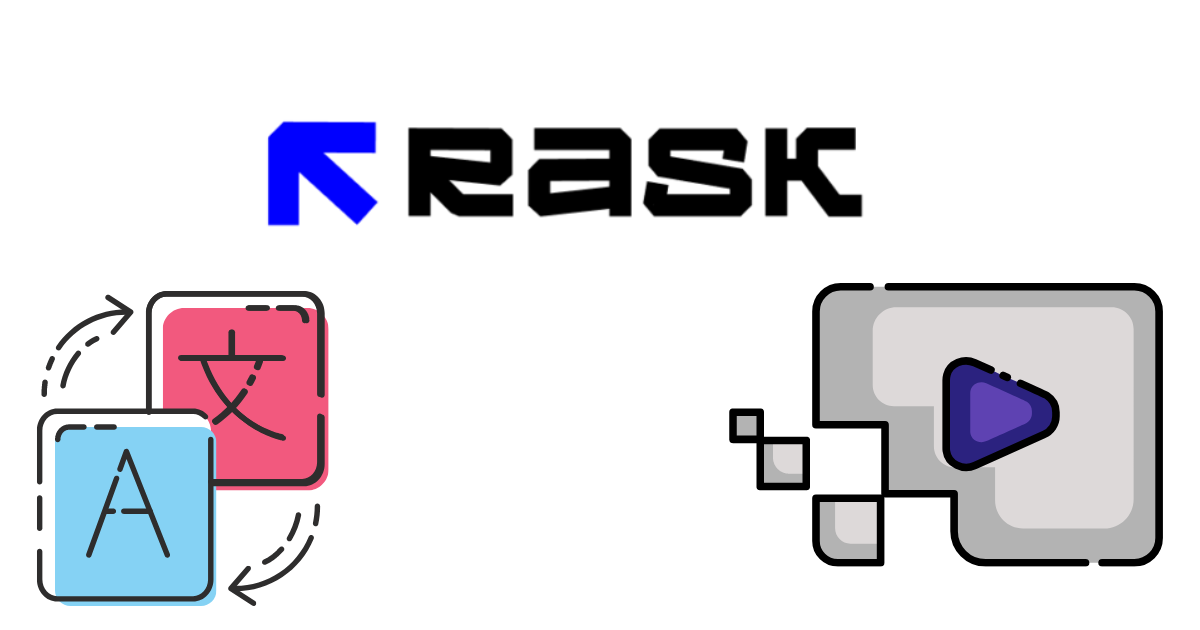


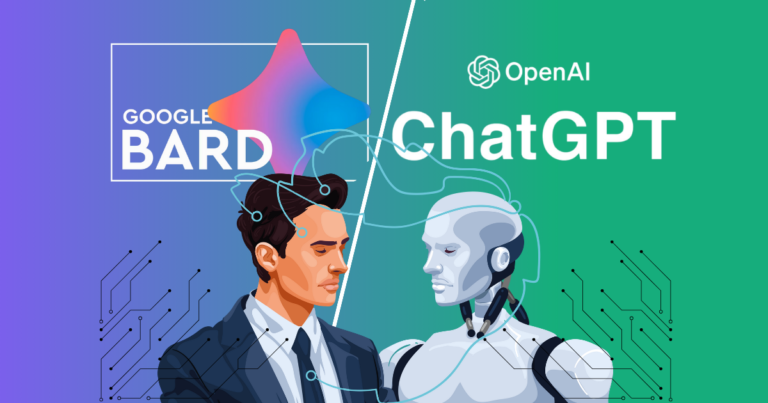

Hi! Keep up the good work! I’m not sure where you get your information but it
is a great topic.
Thank you so much
Great post. I was checking continuously this blog and I’m inspired!
Very helpful information particularly the ultimate part
🙂 I maintain such info much. I was seeking this particular
information for a very lengthy time. Thank you and good
luck.
Thank you so much