Are you looking for a reliable and effective hosting solution? Google Cloud is the only option! For hosting your website, Google Cloud offers a robust and scalable platform that guarantees great speed and availability. In this article, we’ll walk you, step by step, through the process of using Google Cloud to host websites. No matter your level of experience as a developer, you’ll find helpful tips to help you get the most out of Google Cloud.
What is Google Cloud?
The Google Cloud is a collection of cloud computing services. It offers a variety of tools and infrastructure for developing, deploying, and scaling websites and apps. With Google Cloud, you can host your website and distribute information to users all over the world by utilizing Google’s enormous network and data centers.
Why Choose Google Cloud for Website Hosting?
Google Cloud is a fantastic option for hosting websites because of its many advantages. Here are a few significant benefits:
- Scalability: You may effortlessly scale your website’s resources up or down by your demands thanks to Google Cloud. Google Cloud can meet your needs, whether you’re anticipating future development or facing an unexpected spike in traffic.
- Reliability: Google’s sizeable worldwide network will provide high availability and minimal latency for your website. The architecture of Google Cloud is built to deliver top performance and give your consumers a smooth experience.
- Security: For the protection of your website and data, Google Cloud provides strong security features. To keep your website secure, you can make use of built-in security solutions like firewalls, encryption, and identity and access control.
- Flexibility: You can select the programming languages, databases, and operating systems that best meet the requirements of your website thanks to Google Cloud’s support for a wide range of them. Your hosting environment can be modified to improve functionality and effectiveness.
How to Use Google Cloud for Website Hosting
Google Cloud provides a comprehensive set of tools and services to help you host your website efficiently. By following these steps, you can make the most of Google Cloud’s capabilities and ensure optimal website performance.
Setting up a Google Cloud Account
You must first create a Google Cloud account to begin hosting your website on Google Cloud. Here is how to go about it:
Step 1: Register. Create a Google Cloud account by going to the website. You might need to set up billing and supply some basic information.
Step 2: Create a project. Create a new project once you have a Google Cloud account. Your resources are contained in a project.
Step 3: Enable the required APIs. In your project settings, enable the Compute Engine and Cloud DNS APIs required for website hosting.
Step 4: Configure billing. Link a billing account to your project to guarantee uninterrupted services.
Configuring the Virtual Machine
Once you have created a virtual machine (VM) instance, you need to configure it properly to host your website. Follow these steps:
Step 1: Connect to the VM. To connect to your virtual machine, use SSH or the built-in SSH capability of the Google Cloud Console.
Step 2: Install the required software To serve the files for your website, install a web server on your virtual machine, such as Apache or Nginx.
Step 3: Configure firewall rules To enable incoming traffic on the required ports for your web server and other services, configure firewall rules.
Step 4: Protect the VM Use security precautions, including strong passwords, root login blocking, and automatic security upgrades.
Installing a Web Server
Installing a web server on your VM is necessary to host your website on Google Cloud. Here is how to go about it:
- Step 1: Update package manager: Run the appropriate commands to update your package manager (e.g., apt-get update for Ubuntu).
- Step 2: Install the web server: Use the package manager to install the web server software (e.g., apt-get install apache2 for Apache).
- Step 3: Configure the web server: Customize the web server’s configuration files to match your website’s requirements, including document root and virtual hosts.
- Step 4: Start the web server: Launch the web server and ensure it’s running properly by accessing your VM’s IP address in a web browser.
Transferring Your Website Files
Your website’s files can be moved to the Google Cloud instance in a variety of ways. File transfer protocol (FTP) clients or programs like Secure Copy (SCP) can be used to upload files using SSH. Additionally, think about setting up cloud storage to effectively manage and save your website’s contents.
Deploying Your Website
It’s time to deploy your website to the Google Cloud VM after you’ve configured a web server. Take these actions:
Step 1: Move website files: Move the files from your website to the proper directory on your virtual machine using SCP or SFTP software.
Step 2: Change file permissions. Check to see if the web server has the right access rights to serve and access the files for your website.
Step 3: Testing your website Use your VM’s IP address or domain name to view your website and make sure it’s operating properly.
Configuring Domain and DNS
To use a custom domain for your website hosted on Google Cloud, you need to configure domain settings and DNS. Here’s what you should do:
Step 1: Purchase a domain name and register it with a domain registrar of your choosing.
Step 2: Configure DNS records. Configure DNS records, such as A or CNAME records, to point your domain to the IP address of your VM.
Step 3: Check DNS propagation to make sure that your domain resolves to the right IP address. Give DNS propagation some time to complete.
Step 4: Configure an SSL/TLS certificate To enable HTTPS, encrypt your website using an SSL or TLS certificate.
Security Best Practices
Ensure your web server and VM instance have the most recent security fixes. To safeguard data transmission between your website and users, utilize SSL or TLS encryption. Use secure passwords that are different for each account connected to your website. Use security tools and services to periodically check your website for vulnerabilities. To fend off common web attacks, enable and configure a web application firewall (WAF).
Backup and Disaster Recovery
- Regular backups: Set up automated backups of the files and databases on your website, saving them somewhere else or using Google Cloud’s backup services.
- Test backups: Regularly test your backups to ensure they are complete and can be successfully restored.
- Disaster recovery strategy: Create a thorough disaster recovery strategy that outlines the processes to restore your website in the event of an unexpected catastrophe.
Monitoring and Analytics
- Google Cloud Monitoring: Utilize Google Cloud’s monitoring tools to track resource usage, uptime, and performance metrics.
- Google Analytics: Integrate Google Analytics into your website to gain valuable insights into user behavior, traffic sources, and more.
- Error and Log Monitoring: Set up logging and error tracking to identify and resolve issues promptly.
You can improve your website’s performance and user experience by tracking and analyzing the data it generates.
Cost Optimization
Optimizing costs while hosting your website on Google Cloud is essential. Consider these cost-saving strategies:
Resource right-sizing: regularly assess resource utilization and modify the allotted resources to meet the demands of your website, avoiding over-provisioning.
Utilize managed services: To cut costs associated with infrastructure management, use managed services such as Cloud SQL for databases and Cloud Storage for file storage.
Use cost estimators: Use Google Cloud’s cost estimators and monitoring tools to get a better understanding of your spending and spot opportunities for improvement.
Conclusion
Using Google Cloud for website hosting provides a solid and scalable solution for organizations and individuals. By following the procedures provided in this article, you may efficiently employ Google Cloud’s infrastructure and services to host your website and assure optimal performance.
Remember to start by opening a Google Cloud account and setting up a project. Choose the right virtual machine instance and configure it with the relevant requirements. Install a web server, transfer your website files, and secure your website with SSL or TLS certificates and firewall restrictions. Configure your domain name and examine scalability and load-balancing options for handling greater demand.
Regular monitoring, optimization, backup, and disaster recovery methods are crucial to maintaining a reliable and effective website hosting environment. Leverage Google Cloud’s monitoring capabilities, optimize performance with caching and CDNs, and establish regular backups to preserve your website’s data.
With the complete capabilities and flexibility given by Google Cloud, you can confidently host your website and provide an amazing user experience.
[FAQ]
Can I use Google Cloud Hosting for email hosting as well?
While Google Cloud Hosting primarily focuses on web hosting, Google also offers G Suite, which includes Gmail for email hosting. G Suite provides professional email solutions, including custom domain email addresses, storage, and collaboration tools.
Can I use a domain name with Google Cloud Hosting?
Yes, you can use your own domain name with Google Cloud Hosting. Google provides domain registration services, or you can use a domain registered with another provider by configuring the necessary DNS settings.
What types of websites can be hosted on Google Cloud Hosting?
Google Cloud Hosting supports a wide range of websites, including personal blogs, e-commerce sites, corporate websites, and web applications. It is suitable for both small-scale projects and large enterprise-level applications.








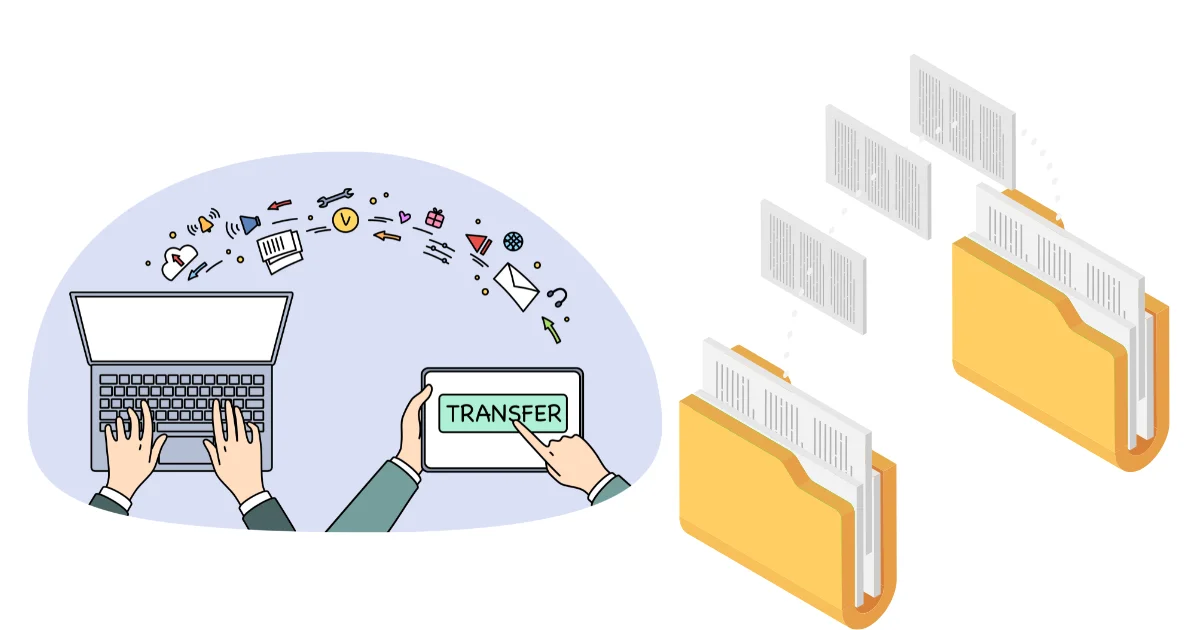

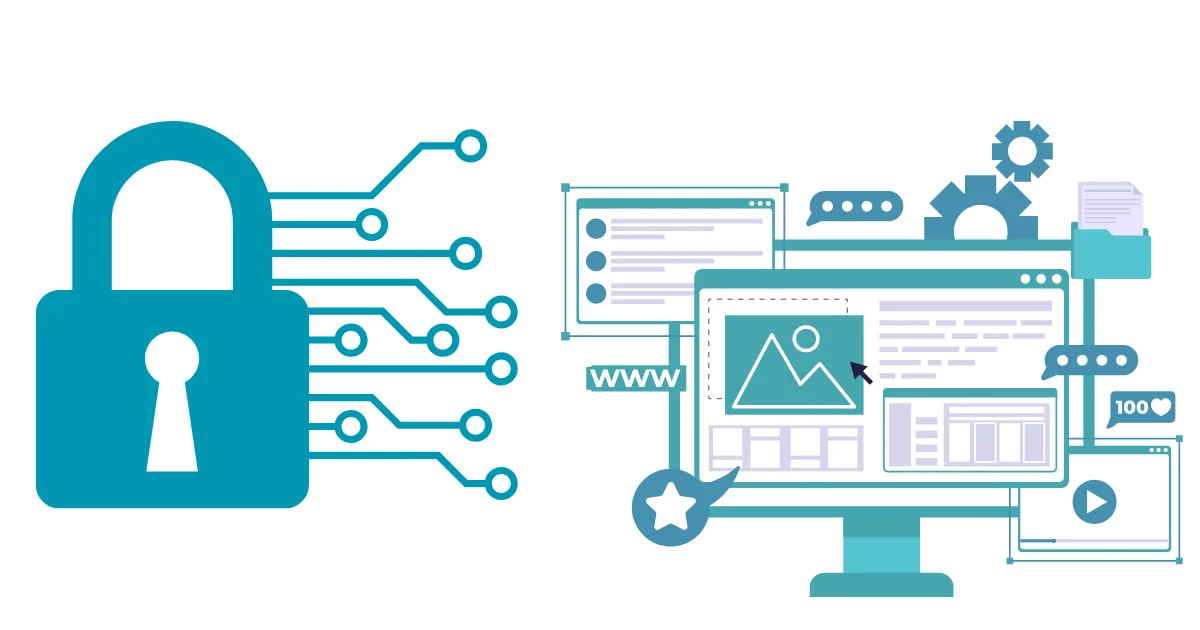



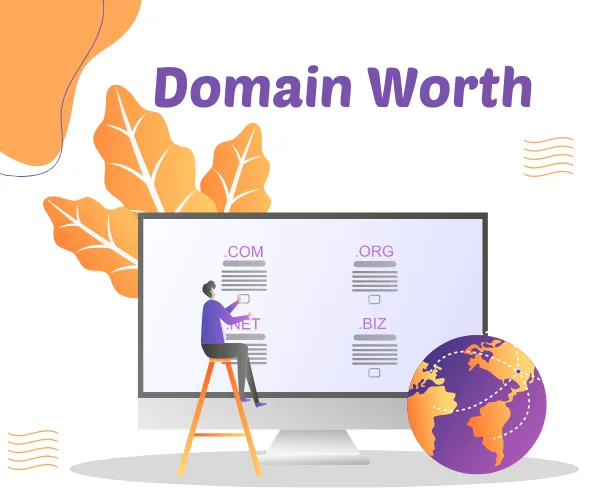

Pretty! This has been a really wonderful article. Thank you
for providing this info.
You’re welcome:)
Yes! Finally someone writes about web hosting.
Thank you so much