Web hosting and self-hosting are two concepts that are frequently used in the broad field of website construction. These concepts can be difficult to understand if you’re unfamiliar with the idea of creating a website. In order to help you make an informed choice, this article aims to define the differences between web hosting and self-hosting, highlighting their benefits and drawbacks.
Difference Between Web Hosting and Self-hosting?
Web hosting and self-hosting represent two distinct methods of hosting a website. Knowing how they differ can help you choose the solution that best meets your requirements.
When you choose web hosting, a hosting company’s server is where your website is kept. In this setup, you effectively rent server space, and the hosting provider handles the infrastructure, server maintenance, and technical support. In contrast, self-hosting entails placing your website on a computer or server that you own and normally keep on your property. You are responsible for administering the server, its security, maintenance, and backups.
Types of Web Hosting:
A popular form of web hosting called shared hosting allows numerous websites to share the same server’s resources. This choice is economical and appropriate for small websites with average traffic. However, because resources are shared, it might result in sluggish performance during periods of high traffic.
Web Hosting
The service that hosting companies offer that enables people or businesses to make their websites accessible on the internet is referred to as web hosting. You essentially rent server space and resources from a hosting provider when you use web hosting. Here are some essential ideas to comprehend regarding web hosting:
Dedicated Hosting
Contrarily, dedicated hosting gives a single website the sole use of an entire server. It offers higher performance and enhanced security. High-traffic websites, resource-intensive applications, or those needing more control and customization should use dedicated hosting.
Managed Hosting
With managed hosting, the hosting company handles server management, updates, and technical support. Website owners who like to concentrate on their content and leave the technical details to experts should choose this option.
Cloud Hosting
In order to host websites, cloud hosting makes use of a network of connected servers. It enables scalability, stability, and flexibility by allowing resources to be scaled up or down depending on demand. Websites that need high availability or have varying traffic patterns should use cloud hosting.
VPS Hosting
Virtual Private Server (VPS) hosting provides a compromise between shared hosting and dedicated hosting. It involves partitioning a physical server into multiple virtual servers, providing dedicated resources and greater control than shared hosting. VPS hosting is appropriate for websites that need more resources than shared hosting can provide but doesn’t require a dedicated server’s full capacity.
Advantages of Web Hosting
Ease of Use: To make website maintenance tasks easier, web hosting services typically offer user-friendly control panels and pre-installed software.
Support: Hosting companies provide specialized support teams to quickly and effectively address technical issues.
Scalability: Scalable solutions are frequently offered by web hosting companies, enabling you to easily upgrade your hosting plan as your website’s requirements change.
Server maintenance: With web hosting, the hosting company takes care of server maintenance duties like upgrades, security patches, and hardware management.
Disadvantages of Web Hosting
Limited Control: When using shared hosting, you have less control over the configurations and settings of the servers because you share them with other websites.
Performance Dependency: If other websites on the shared server encounter high traffic or technical difficulties, it may have an impact on your website’s performance.
Potential Downtime: Occasionally, server malfunctions or upkeep by the hosting company can make a website temporarily unavailable.
Cost Considerations: Although most web hosting services are reasonably priced, prices might go up if you switch to more sophisticated plans or need more features.
Understanding Self-Hosting
When you self-host, you put your website on your own hardware, like a server or computer. You must assume all responsibility for the installation, upkeep, security, and upgrades of the server.
Types of Self-Hosting:
On-Premises Hosting
The term “on-premises hosting” describes the practice of managing and hosting computer infrastructure and applications on a company’s actual premises. In this model, the corporation as a whole owns, operates, and maintains all servers, networking hardware, and software. Businesses may fully customize and control their infrastructure through on-premises hosting, enabling them to adhere to stringent security, compliance, and performance standards. Additionally, it provides immediate access to information and programs, lowering latency and boosting network performance. On-premises hosting, however, necessitates a large upfront investment in hardware, software, and upkeep, as well as qualified IT staff to administer the infrastructure. Compared to cloud-based systems, it might also restrict scalability.
Self-Hosted Virtual Private Server (VPS)
Users can have total control over the server environment with a self-hosted VPS. Users can install their favorite operating system, change the server’s setup, and run any software programs or services they need. In comparison to shared hosting choices, self-hosted VPSs offer greater freedom, scalability, and security. They also need technical know-how to set up, secure, and manage the server architecture, though.
Home Server Hosting
The act of setting up and maintaining a server inside one’s own home is known as “home server hosting.” To host websites, programs, or data storage, one must use personal hardware, such as a PC or dedicated server. Home server hosting gives users more control over their online identity by enabling them to adjust security and server configurations to suit their own requirements. It can be used for a variety of things, such as running self-hosted apps, file sharing, streaming videos, and personal web pages. Home server hosting can be more affordable and private than using third-party hosting services, even though it necessitates technical know-how and sufficient hardware resources.
Advantages of Self-Hosting
Full Control: Self-hosting gives you total authority over server configurations, software installations, and setting choices, enabling more flexibility.
Enhanced Security: You have direct control over your server’s security measures as the only administrator, which lowers the danger of potential vulnerabilities.
Resource Allocation: Self-hosting enables you to allocate resources in accordance with the particular needs of your website, resulting in optimum performance.
Disadvantages of Self-Hosting
Technical Knowledge and Skills Necessary: Setting up and maintaining the server efficiently requires a certain level of technical knowledge and expertise when self-hosting.
Cost and Responsibilities: Self-hosting entails initial fees for server hardware as well as continuous charges for upkeep, security, and internet access.
Potential downtime: If your server encounters hardware or network problems, there may be downtime while the issues are being fixed.
Time-consuming: Server management duties, such as updates, backups, and troubleshooting, require time and effort when self-hosting.
Key Differences
| Aspect | Web Hosting | Self-Hosting |
|---|---|---|
| Control | Relies on the hosting provider | Full control over the server environment |
| Maintenance | Managed by the hosting provider | Self-managed, including updates and security |
| Technical Knowledge | Minimal technical knowledge required | Advanced technical knowledge and expertise |
| Cost | Ongoing subscription fees | Initial setup cost and potential cost savings in the long run |
| Scalability | Easily scalable as per the hosting plan | Scalability depends on server resources and technical capabilities |
| Flexibility | Limited customization options | Highly customizable server environment |
| Support | Technical support provided by a hosting provider | Self-support or third-party support |
| Responsibility | Focus on content creation and management | Complete responsibility for server management |
Web Hosting vs Self-Hosting: Which is Right for You?
The decision between web hosting and self-hosting is influenced by a number of variables, including your technological know-how, control needs, financial constraints, and the particular requirements of your website. When choosing, keep the following in mind:
Technical Competence: Web hosting is probably the preferable option if you don’t have any technical expertise or desire a hassle-free service.
Self-hosting is the best option if you need complete control over server settings and the freedom to personalize every element of your hosting environment.
Budget and Resources: Evaluate your financial resources to see if they can cover the upfront charges and ongoing costs of self-hosting.
Scalability: Take into account the prospective expansion of your website. When compared to self-hosting, web hosting services frequently provide scalable solutions, but self-hosting may involve more work to meet rising traffic and resource demands.
Factors to Consider
There are a number of things to consider when choosing between self-hosting and web hosting:
Cost
Depending on the host and plan you select, web hosting often entails monthly or annual payments. Contrarily, self-hosting necessitates up-front expenditures for server hardware, software licenses, and ongoing maintenance fees. When making a choice, take your budget and long-term financial effects into account.
Technical Expertise
Since the hosting company manages the servers, web hosting reduces the need for in-depth technical expertise. However, self-hosting necessitates technical proficiency in troubleshooting, security procedures, and server administration. Before choosing self-hosting, evaluate your technical skills or see whether you have access to dependable IT support.
Control and Customization
Web hosting companies frequently feature easy-to-use control panels and website builders, but there might not be many choices for customization. You have complete control over server configurations, program setups, and website design when you self-host. Self-hosting can be the preferred option if you require extensive customization or have particular requirements.
Scalability and Performance
Scalable resources are typically included in web hosting plans, enabling your website to accommodate rising traffic. Scalability in self-hosting is reliant on your own server and infrastructure resources. To determine if self-hosting or web hosting can scale to meet your needs, take into account the possible development of your website.
Conclusion
In conclusion, web hosting and self-hosting are two independent methods for hosting a website, each with a unique set of benefits and factors to take into account. Web hosting is excellent for people or companies without substantial technological experience since it offers simplicity, technical assistance, and scalability. However, self-hosting comes at the cost of technical expertise and up-front costs while providing total control, data privacy, and customization choices.
Consider your budget, technical capabilities, desired level of control, and scalability needs carefully before choosing between the two. You can make a selection that is in line with the objectives and requirements of your website by taking these aspects into account.


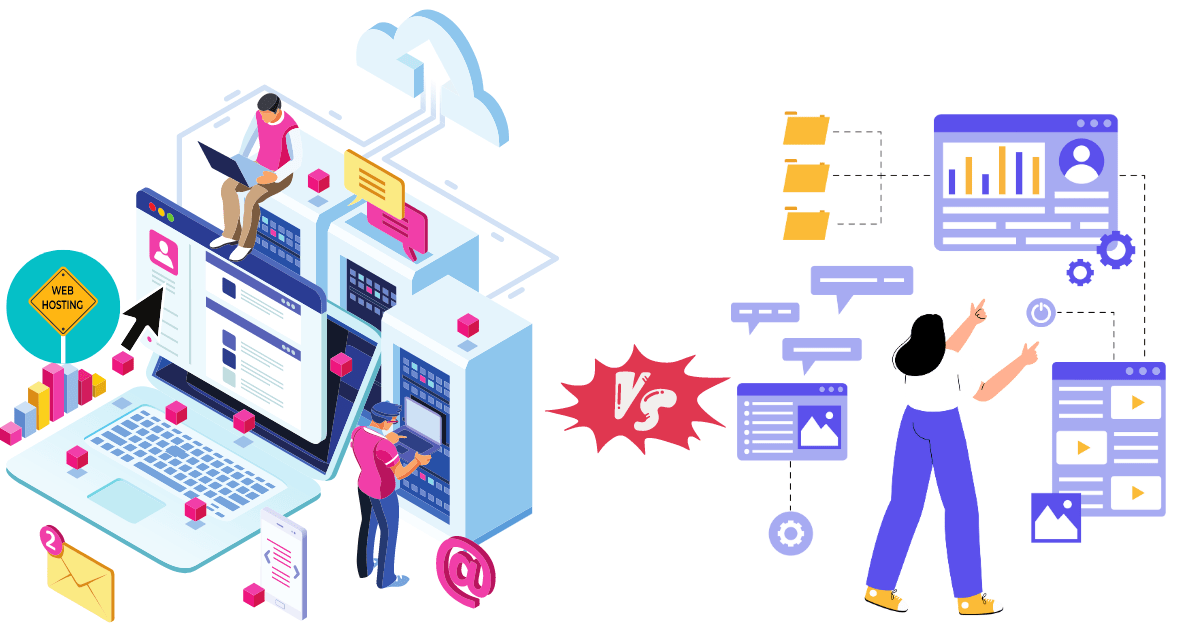

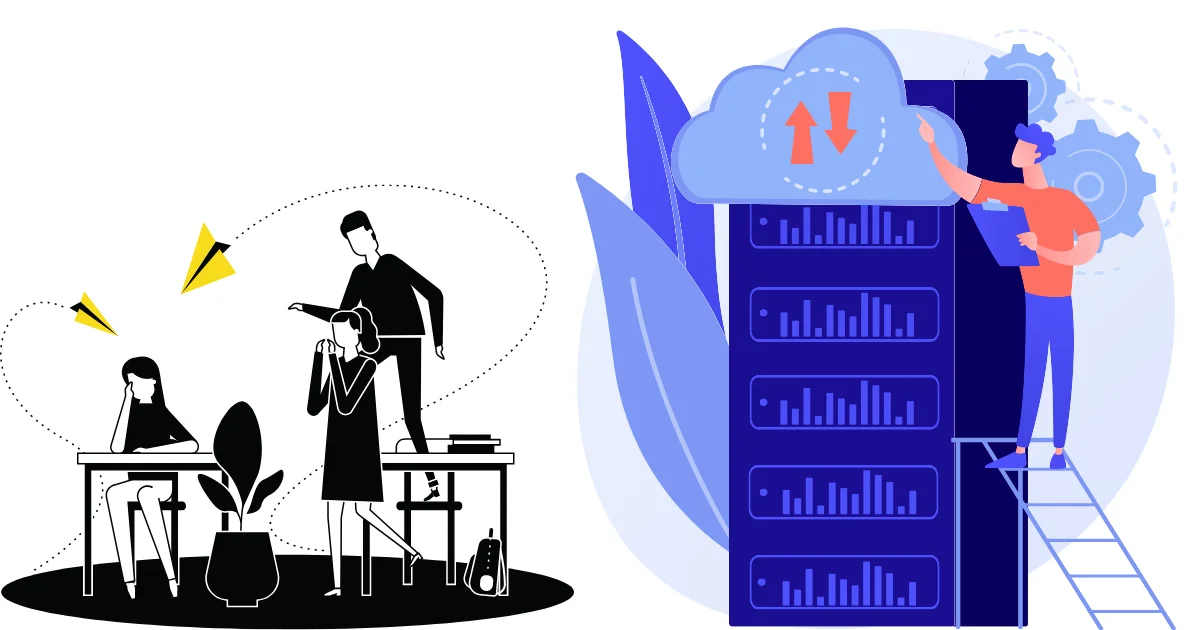

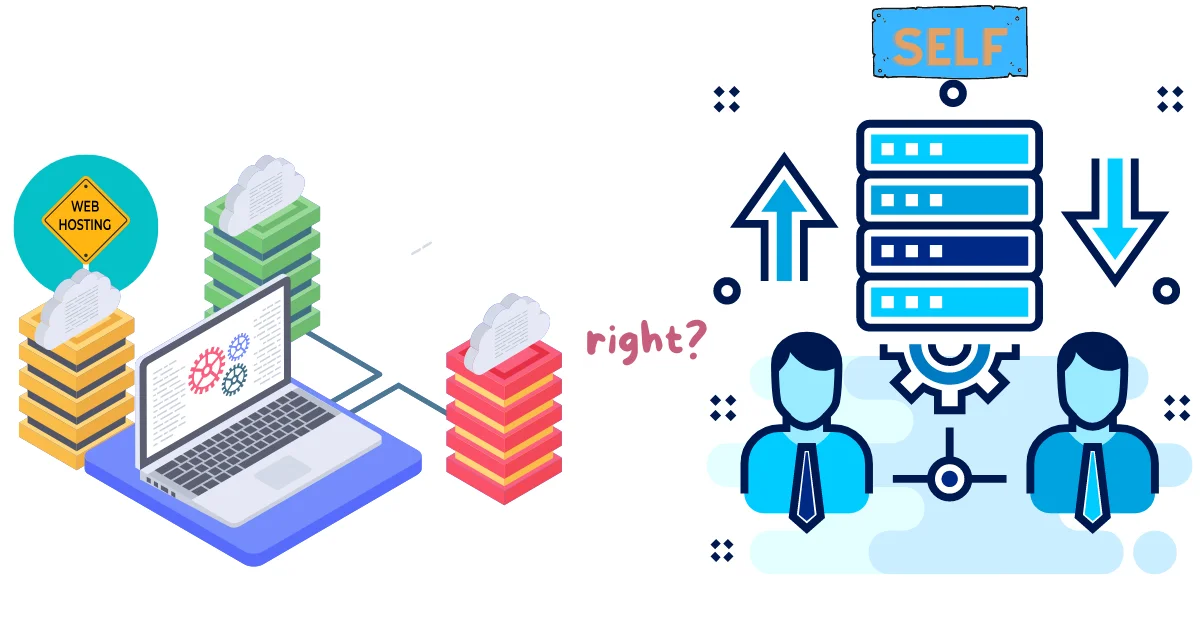


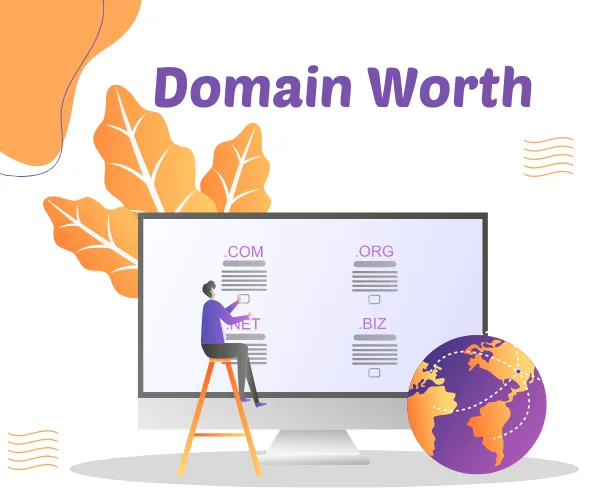

It’s perfect time to make some plans for the future and it’s time to be happy.
I have read this post and if I could I want to
suggest you few interesting things or suggestions.
Maybe you could write next articles referring to this article.
I wish to read even more things about it!
Thank you for your comment and interest. I trying to provide more articles like that stay with me 🙂
I always emailed this webpage post page to all my associates, as if like to read it then my friends will too.
Thank you so much 🙂
this post a really helpful and I get benefit for this blog post